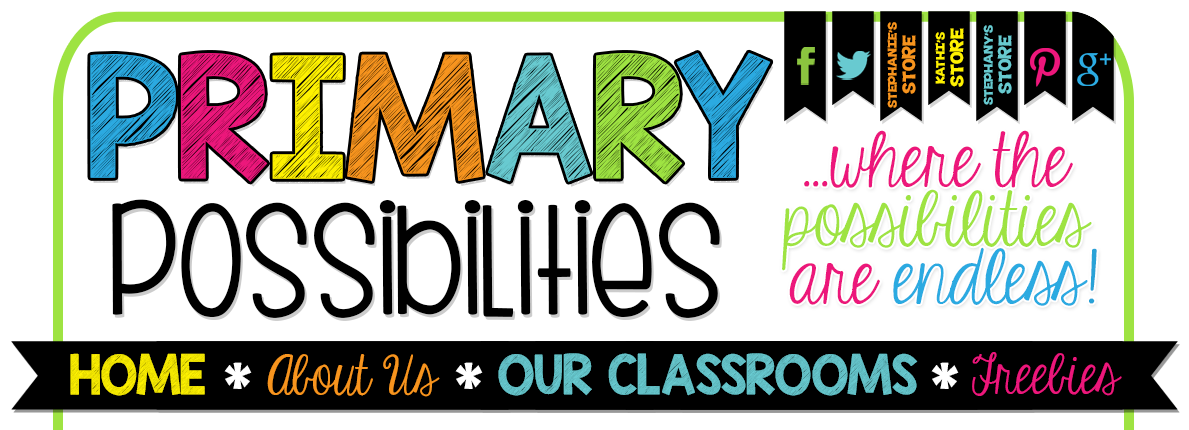She also sent me some colorful binder clips and magnets... you can NEVER have too many of these!
This dry erase board will help me stay organized (I need all the help I can get with that)!
She also sent me this washi tape that matches my classroom! I can't wait to find some projects to use it on!
Head on over to Sweet Sounds of Kindergarten to see what I sent to Kelly!